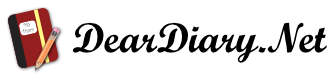Look and Feel
Just a quickie to continue on from yesterdays’ entry – having moved the headers and footers out to their own separate code module I was quite quickly and smoothly able to bring the look and feel to the editor screens and to the new customisation screens. I think that we can officially proclaim the green on black as being gone now. The only issue I can think of as a result is that since the colour scheme for the customiser currently depends on the users current settings – this unfortunately means a user can set their options in such a way as they can’t see anything anymore – which means they can’t change it either 🙂 doh! 🙂 So I think I’ll make the customiser screen like the main screens and hard code it to a standard look and feel for this system.
Steaming along with the customisation section now, hopefully it won’t take too huge an amount of time before we’re done.
Matt.
One more update before it’s bed time.
The configuration interface is now coming along nicely. I think i’ve got the interface for it all sorted now, it’s just a matter of bringing on the various windows and options and then making them work. By the time I quit tonight I should have most of the third (out of four) main configuration screens finished so we aren’t far off the new interface going live for the test team.
Once this configuration interface is done I can really get motoring through the rest of the feature list and finish up the bug list, Steve is anxious to get this thing online asap – as am I, although I don’t know if we’ll be able to meet his target of this coming Monday, perhaps, we’ll see 🙂
Matt.